Hello, Are you thinking about becoming a host on HoneyCam? This blog post will tell you how to do it, how much money you can make, and how you get paid. We’ll also share all the important stuff you need to know about working with HoneyCam. Keep reading to learn all about HoneyCam App Hosting.
What Is HoneyCam App?
The HoneyCam Chat app is a social platform that connects individuals through live video chat and short videos. It allows users to engage with strangers across the globe, fostering connections and cultural exchanges.
Here are the features of the HoneyCam app.
- Live Video Chat: Users can start video chats with strangers, sharing interests, hobbies, and talents like singing and dancing.
- Live Streaming: Female hosts can earn income from gifting by doing live streaming.
- Party: People can join the party room and have fun by chatting with each other.
- Play game: The HoneyCam app also has some games where users can earn coins to support the model or video chat with her.
How To Be HoneyCam App Host?
Registering to become a host on the HoneyCam app is absolutely free; all you need is a smartphone and an internet connection. Follow the simple steps below to become a streamer on the HoneyCam app and earn a lot from home.
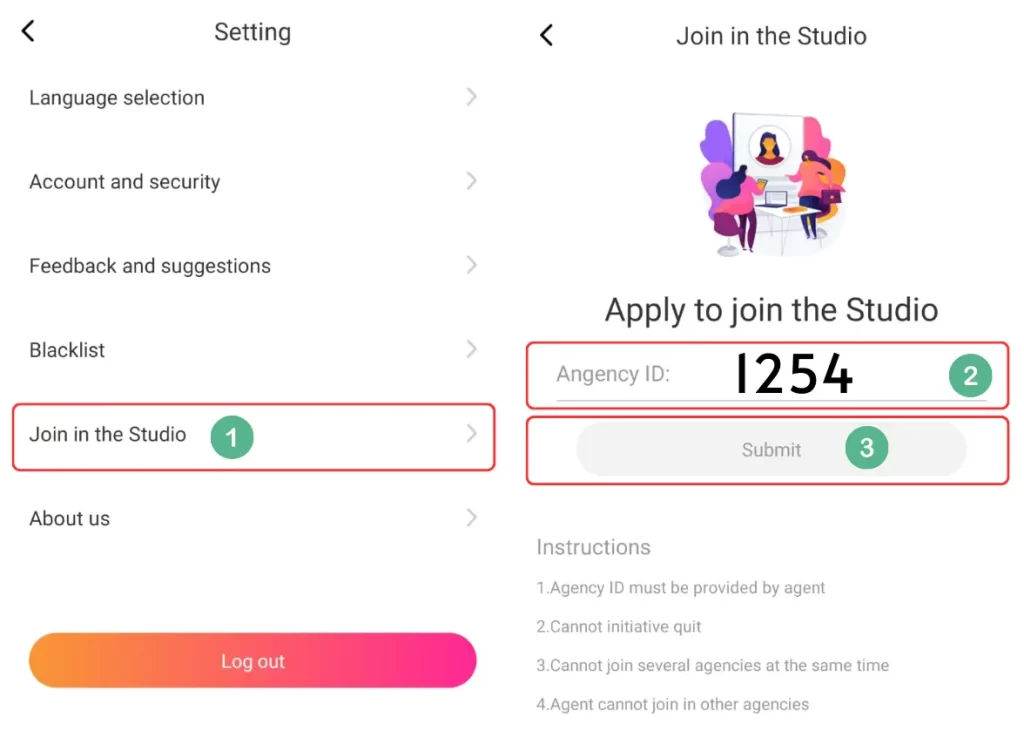
- First of all, download the HoneyCam app from the Google Play Store.
- Create your account in the HoneyCam app with your phone number.
- Now open the profile page in the HoneyCam app and go to settings.
- Select the Join In The Studio option.
- Then, enter HoneyCam Agency ID Number 1254 and submit.
Now you have to upload the live poster, and then after that, you can start earning money by working in the HoneyCam Chat App.
HoneyCam Host Salary Chart
HoneyCam hosts are paid 1 USD dollar for every 10000 points. The sources of points earned are live video chat and gifting.

Additionally, HoneyCam hosts can upload up to 50 photos to their profiles in a private album, which earns points for female hosts if viewed by male users.
How To Withdraw Salary In HoneyCam?
- Open your HoneyCam profile.
- Go to “My Income”.
- Click on the withdrawal button.
- Add withdrawal method.
- Select the withdrawal method and withdrawal amount.
- Finally, press the withdrawal button to apply for salary withdrawal from Honeycam.
As soon as hosts reach $10 in income, they can receive their salary. Here are the HoneyCam host salary withdrawal rules.
- The minimum Withdrawal limit is 10 USD.
- If a host does not meet the $10 in a week, their previous week’s amount will be rolled over to the next week.
- Hosts can apply to withdraw their money only on Monday, Wednesday, or Friday.
- The host will receive the withdrawal amount within two business working days after applying for withdrawal.
- HoneyCam Hosts can receive their earnings from the agency via a Bank Account, Epay, or PayPal.
Rules for HoneyCam Hosts
- A host must not have more than one account in the HoneyCam app.
- The host must not be a minor.
- The phone camera should not have a black screen during live, and the room should not be dark.
- Do not promote third-party applications within the app.
- Nudity and obscene behavior are not allowed during live.
- The host’s profile picture and live poster must be their original image.
- Your entire face should be visible during the livestream.
If the host violates the above rules, their ID will be disabled.
So, this was how you can earn money by becoming a host in the HoneyCam chat app. Now complete HoneyCam host registration and start earning money from the HoneyCam app sitting at home.






