We are glad you want to become a Mimi Live agency and earn money from the Mimi Live app. Today, in this article, I will show you how you can register for the Mimi Live App Agency and recruit attractive hosts to earn a substantial income.
How To Register Mimi Live Agency?
To register an agency on Mimi Live, you must already have at least 10 active hosts ready to work. You can complete the registration process through the steps given below.
- First, download the Mimi Live App from the Google Play Store or App Store.
- Create your profile in the app using your phone number.
- Now, go to the profile page and copy your Mimi App ID.
- Then click on the Mimi live Agency Registration Link.
- Enter your Mimi Live profile ID and click the ‘Get’ button.
- Afterward, go to the Mimi app, click the message icon, and copy the verification code from the system message option.
- Finally, enter the verification code and click the ‘Submit’ button.
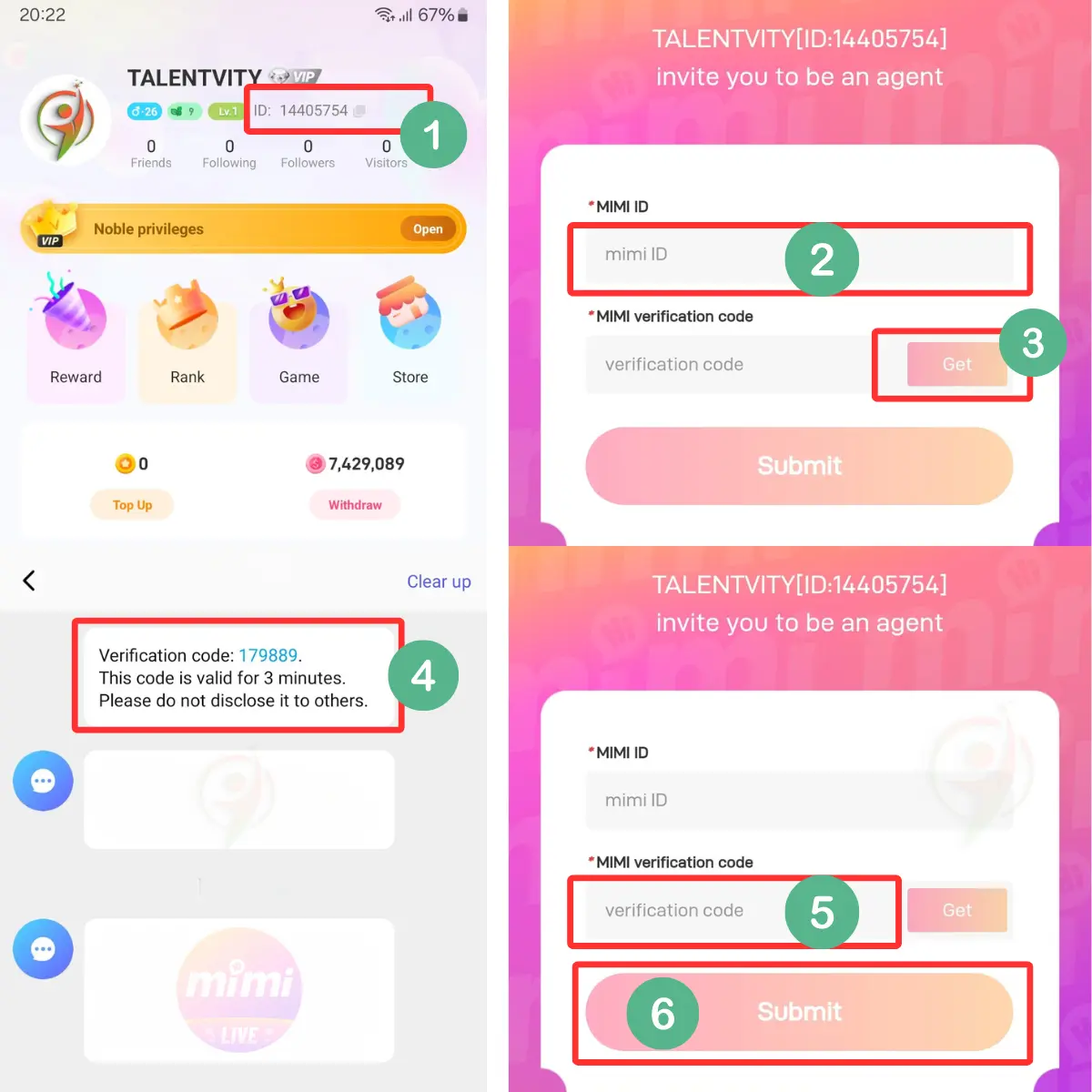
Mimi Live Agency Commission Ratio
The agency commission is made up of two parts:
- Commission from host earnings = Host Earnings × Commission Rate.
- Commission from invite agent earnings = (Your commission rate – invite agent commission rate) × invite agent earnings.
Agency Earnings = Host Earnings + [Invite Agent] Earnings. The more agency earnings you get, the higher the commission rate.
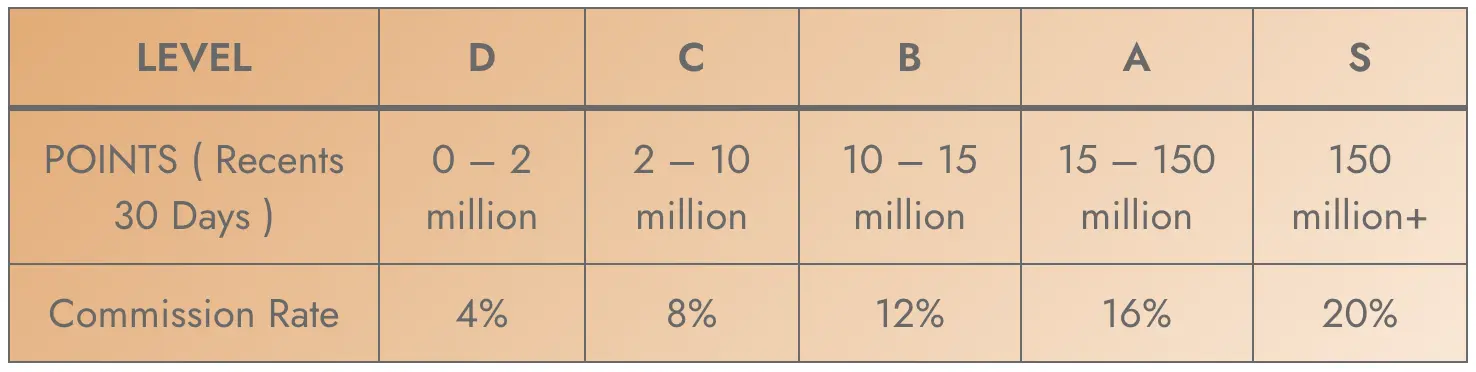
The agent commission rate is determined by agency earnings in the last 30 days.
How To Add Host?
There are two methods available for adding a host to the Mimi Live app. The first is through your Mimi Live Agency ID, and the second is by inviting hosts to join your agency using the Host ID + host code.
1. Add Host With Your Agency ID
Process For Host
- First, ask the host to download the Mimi Live app and create their profile.
- After creating the MIMI ID, go to the My Agency option and enter the Agency ID. ( Agency ID provided by Agent )
- The host will automatically join your agency after entering the Agency ID and submitting it.
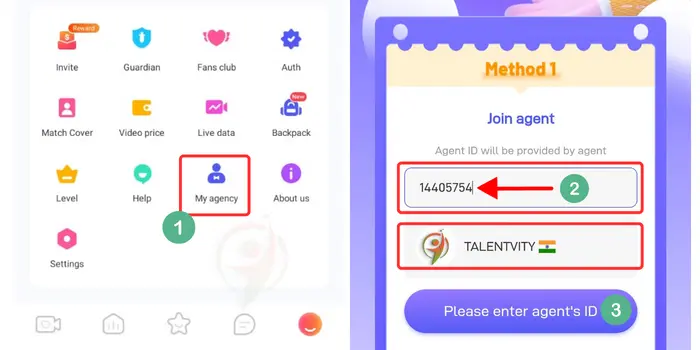
2. Add Host With ID And Host Code
Process for Agency
- First, open the Mimi Live app, go to the profile, and click on the Add Host option.
- In the User ID, enter the host’s Mimi Live ID number.
- Ask the host to fill out the host code. The host can give it by seeing it in her ID.
- Then click on the send invitation button.
- If the host agrees to your invitation to be added to your agency, she will be added.
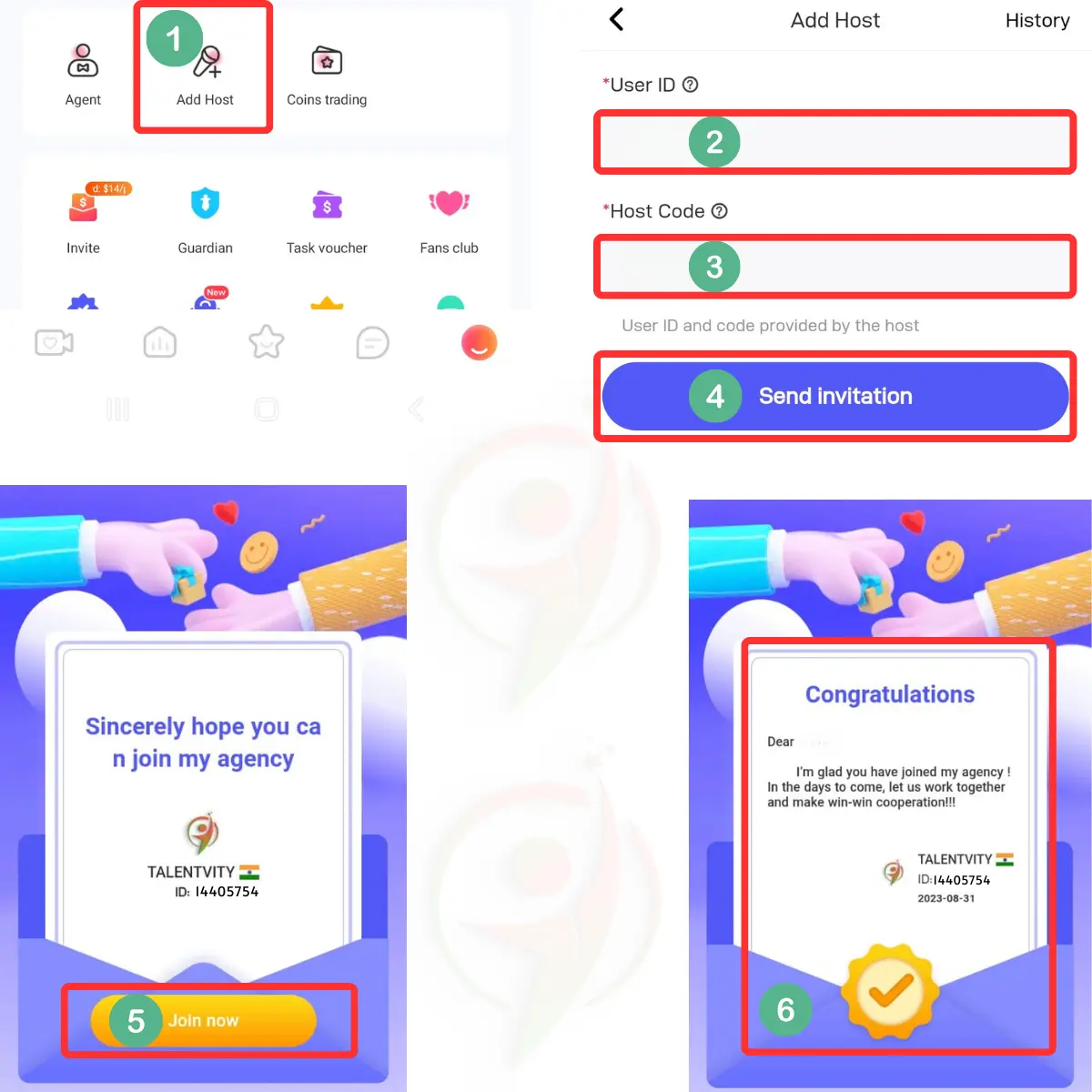
How To Withdraw Income?
Upon submitting a withdrawal request in Mimi Live, funds are received within 24 to 48 hours. You can withdraw money from the Mimi Live app using the method described below.
- First, open the Mimi Live app and select the withdraw option below the points.
- Add your payment method.
- And click on the Withdraw Now button.
- Enter the withdrawal amount and submit.
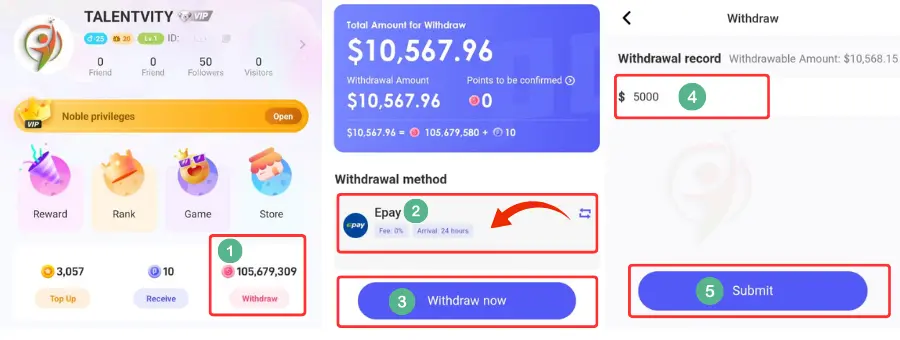
Rules For Mimi Live Agency
- Recruiting on this platform is prohibited; doing so will lead to a permanent ban.
- Promotion of third-party platforms is strictly forbidden and will result in a ban.
- Agents are expected to maintain healthy, supportive relationships with hosts, focusing on improving the quality and frequency of live streams or matches.
- If an agent’s violation leads to substantial losses for the platform, the platform may ban the agent and consider legal action.
- The platform may dismiss agencies that have fewer than 5 active hosts, with each host streaming for more than 6 hours.
So, friends, that was the complete guide on how to become an agent on the Mimi Live app, how much commission Mimi Live agencies earn, how agents can add hosts, and how to withdraw money from the Mimi Live app.






