Hey there! Have you ever thought about making money while having fun and sharing what you love? Well, the Waka App makes this possible! In this post, I’m going to tell you all about how you can become a host on Waka App. We’ll talk about how you can earn money, understand the pay details, and learn how to get your earnings.
AGENCY CODE: 363369037
What is the WakaVoice Anchor App?
Waka Voice Anchor is an international social live entertainment and video chatting application that allows you to broadcast talents such as singing, dancing, etc., and earn money through gifting and rewards.
Here are the features of the WakaVoice Anchor app that make it better.
- Short videos
- Live streaming
- Voice group party room
- Video chatting
- Virtual gifting
How to be a WakaVoice Anchor Host?
To become an official host on the Waka app, just follow these easy steps from your phone.
- Click on the WakaVoice Anchor app link and download the latest version of the app.
- Open the app and press the Register/Login button.
- Select your country code and enter your phone number.
- Click “Get OTP” and Enter, then click the Continue button.
- Now enter the WakaVoice Anchor app Agency code 363369037; tap below to continue.
- Give the app all the necessary permissions.
- Complete your Waka profile by adding details like your name, profile pictures, and birth date. Once done, you’re all set to start working.
Waka Salary Chart Details
The income of hosts on the Waka app comprises three sources: (A) Basic Income, (B) Bonuses1 Income, and (C) Task/Rewards Income. The value of the host’s salary is equivalent to 10 USD for every 10,000 beans.

1. Basic Revenue Income
Basic Income is generated from revenue through calling and gifting. Here are more details about it below.
- Virtual Gifts income: 5 ~ 399999 ( While Chat room, CP live streaming room, and 1v1 video chatting.
- 1v1 video calling income: 500 to 5000 Beans per minute.
2. Bonuses Revenue Income
Bonus income comes from matching, ranking, and individual targets.
- 1v1 Bonuses: Matching bonus 50 Beans/ call. Calling bonuses: 10% to 70% call bonus according to hostesses ranking.
- Ranking bonus bonus host: 5000 to 150000 beans.
- Weekly individual target bonuses to host: CP live-streaming room + Voice Chat group party room.
Note: 3 valid days, one per week, and a minimum total working duration of 10 hours required in a week.
| CLASS | GIFT TARGET (BEANS) | BONUS |
|---|---|---|
| A | 5K | 3K |
| B | 15K | 9K |
| C | 30K | 18K |
| D | 50K | 30K |
| E | 100K | 60K |
| F | 250K | 150K |
| G | 500K | 300K |
| H | 1M | 600K |
| I | 2M | 1.2M |
| J | 4.5M | 2.7M |
| K | 9.5 | 5.7M |
| L | 17M | 10.2 |
| M | 27M | 16.2M |
Statement:
- Gifts income only counts the gifts received in CP room + Chat room (ordinary gifts 100% + boss gifts 100%+ lucky gifts 5%), except free boss gift.
- Weekly gift income will count from Monday 0:00~ to Sunday 23:59:59 (GMT+8).
- Weekly valid day: A daily on-mic duration of more than 150 minutes will be counted as one valid day; 3 valid days are required in one week.
- Weekly total on mic duration: The total on mic duration ( CP room + chat room) > 10 hours will be valid.
Example: Host A received a 10000 Beans gift in the chatroom; at the same time, she finished three valid days and 10 hours on mic duration in the same week; she’ll get 100000+60000=160000 Beans =$16
in total
Room Owner Rebate Bonuses (Weekly). CP live streaming room + chat room.
| CLASS | ROOM INCOME TARGET BEANS | ROOM REBATE |
|---|---|---|
| A | 2500 | 250 |
| B | +10K | +1K |
| C | +25K | +2.5K |
| D | +50K | +5K |
| E | +150K | +15K |
| F | +250K | +25K |
| G | +500K | +50K |
| H | +1M | +100K |
| I | +2M | +200K |
| J | +3M | +300K |
| K | +4M | +400K |
| L | +5M | +500K |
| M | +10M | +1M |
Statement: The above rebate will be added to your account immediately once you reach a certain target.
Example: Host B is a room owner. Her room’s total weekly income achieves 2500 beans; she’ll get 250 gems as a room rebate.
3 Task Income
valid Pick User + Fans light ( You can find more details inside the Waka app.
Withdraw On WakaVoice Anchor App
Once you become a host and start earning money with the Waka app, it’s time to withdraw your earnings. Follow these simple steps below to withdraw money from the WakaVoice Anchor app.
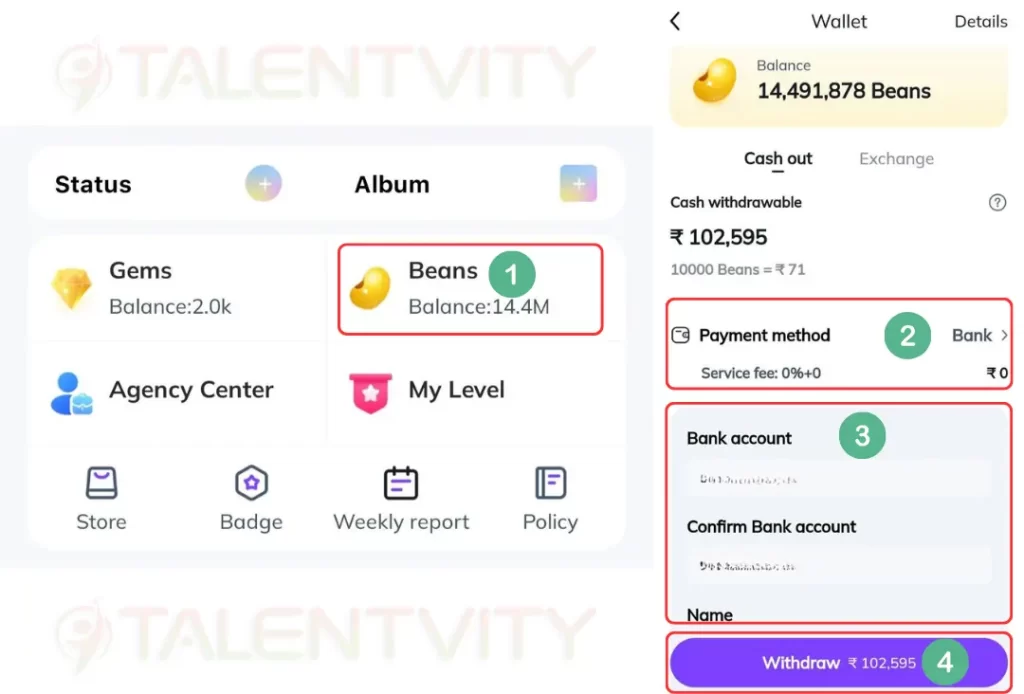
- Open the Waka app and click on the profile icon.
- After that, select the Beans option.
- Then, fill in your bank details and click on the Withdraw button.
After submitting the withdrawal request, the money will be credited to your bank account within two business working days.






